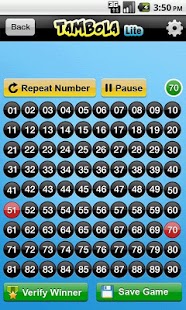Tambola Bingo Lite 1.2
Paid Version
Publisher Description
The game of your choice and a traditional sensation of an urban elite, it’s “Tambolla Lite” for you on your mobile device. Now you no longer have to be a caller as your friends hearts are pounding with excitement while striking numbers on their tickets.
Its user friendliness and beautiful appeal can keep you glued to your app screen.
?Alluring Traits
?Attractive interface
?Beautiful dashboard
?Loud and clear voice
?Random announcement of numbers
?Pause and Save button
?Repeating Cues
?Time Settings between announcements
?Verifying winner
?Numbers are pronounced in English and 13 Indian Regional languages
The game is very simple to play. As the numbers are getting announced you can see the same getting highlighted or struck on the numbers dashboard.
Just press your app button, hold your breath and start playing.
About Tambola Bingo Lite
Tambola Bingo Lite is a paid app for Android published in the Other list of apps, part of Games & Entertainment.
The company that develops Tambola Bingo Lite is Signity Solutions. The latest version released by its developer is 1.2. This app was rated by 1 users of our site and has an average rating of 3.0.
To install Tambola Bingo Lite on your Android device, just click the green Continue To App button above to start the installation process. The app is listed on our website since 2013-11-29 and was downloaded 111 times. We have already checked if the download link is safe, however for your own protection we recommend that you scan the downloaded app with your antivirus. Your antivirus may detect the Tambola Bingo Lite as malware as malware if the download link to com.signity.tambolla is broken.
How to install Tambola Bingo Lite on your Android device:
- Click on the Continue To App button on our website. This will redirect you to Google Play.
- Once the Tambola Bingo Lite is shown in the Google Play listing of your Android device, you can start its download and installation. Tap on the Install button located below the search bar and to the right of the app icon.
- A pop-up window with the permissions required by Tambola Bingo Lite will be shown. Click on Accept to continue the process.
- Tambola Bingo Lite will be downloaded onto your device, displaying a progress. Once the download completes, the installation will start and you'll get a notification after the installation is finished.